Results 1 to 10 of 10
-
10-05-2013 #1Professional Poster

- Join Date
- Oct 2004
- Posts
- 1,070
 need help from our computer experts
need help from our computer experts
Using a Dell desktop computer(inspiron), about 6-7 years old. I have played cd/dvd's before and they just automatically ran when I put them in. I have a cd with some medical images on it and when I put it in the drive, nothing happens. Anyone able to give me step by step info as to how to get it to run? Thanks for the help.
-
10-05-2013 #2Rookie Poster

- Join Date
- Aug 2005
- Posts
- 19
 Re: need help from our computer experts
Re: need help from our computer experts
Double click "my computer" if its on your desktop, then double click the drive, and you should see the files on the disk. If they stored straight image files autorun isn't going to work. The files themselves might be in a format you need imaging software for, depends on how the office saved them. Usually those image disks you just navigate like an external drive
1 out of 1 members liked this post.
-
10-05-2013 #3
 Re: need help from our computer experts
Re: need help from our computer experts
-
10-05-2013 #4Eurotrash! Platinum Poster

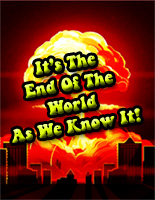
- Join Date
- Feb 2007
- Location
- Corner booth at the Titty Twister
- Posts
- 10,507
 Re: need help from our computer experts
Re: need help from our computer experts
Try cleaning your CD drive.
I hate being bipolar...It's fucking ace!
-
10-05-2013 #5
 Re: need help from our computer experts
Re: need help from our computer experts
First and foremost, make sure it is not the disk itself. Clean it carefully and just swing by any box store and stick it in one of their computers. If it is recognized and plays, you have narrowed the problem to your computer.
Next, verify that your drive is being recognized. Open the Control Panel > Device Manager > Optical Drives > verify yours is there and working correctly.
If it is not there, try a refresh. If it is there, chances are your drive has just stopped working... it happens. Optical DVD / CD drives are inexpensive these days. Just purchase a USB drive and plug it in... it is much easier than replacing the actual internal drive, although that is not complicated either. You will just have to purchase an adapter probably since most are SATA connected these days.
Hope that helps.
Grooby Krissy
Shemale Pornstar Blog - Shemale-Strokers Blog - Shemale Punk Blog - Shemale Uniform Blog - British Tgirls Blog - Asia Ladyboy Blog - Black Shemale Blog - Transsexual Post-Op Blog - Ladyboy-Ladyboy Blog - Grooby Network Blog - Shemale Web Review Blog - ...and more!
If you would like to be featured in a blog, please send me 4-6 high quality pictures whenever you have new material to promote. If you would like your site reviewed, please contact me directly. Thank you.
-
10-05-2013 #6
-
10-05-2013 #7
 Re: need help from our computer experts
Re: need help from our computer experts
And we love you both...techies!

-
10-05-2013 #8
 Re: need help from our computer experts
Cunt. Oops... was that a bit much? Sorry... I am in a mood today. Runt.
Re: need help from our computer experts
Cunt. Oops... was that a bit much? Sorry... I am in a mood today. Runt.
Grooby Krissy
Shemale Pornstar Blog - Shemale-Strokers Blog - Shemale Punk Blog - Shemale Uniform Blog - British Tgirls Blog - Asia Ladyboy Blog - Black Shemale Blog - Transsexual Post-Op Blog - Ladyboy-Ladyboy Blog - Grooby Network Blog - Shemale Web Review Blog - ...and more!
If you would like to be featured in a blog, please send me 4-6 high quality pictures whenever you have new material to promote. If you would like your site reviewed, please contact me directly. Thank you.
-
10-05-2013 #9Professional Poster

- Join Date
- Oct 2004
- Posts
- 1,070
 Re: need help from our computer experts
Re: need help from our computer experts
Thanks for trying everyone. I guess it just won't work on this Dell Dimension?
-
10-05-2013 #10We all love a little Miss Meadows. Veteran Poster

- Join Date
- Aug 2013
- Location
- SF Bay Area, CA
- Posts
- 632
 Re: need help from our computer experts
Re: need help from our computer experts
ChemDawg's response is the correct one: autorun requires a special script file which your disc is unlikely to have. Is the problem that autorun isn't working or is the problem that you simply cannot access the files? If the former that's because the disc is highly unlikely to have the autorun.inf script file on it which tells Windows to do something when it detects the disc. If the latter, it's probably a bad disc. Try inserting a known good disc into the drive, and if it works, then it's almost certainly a problem with the disc. See if the disc works on another computer with a known functioning optical drive, and if it doesn't, then the disc is for sure the problem.
The one caveat to the autorun stuff above is that I'm assuming you're running Windows XP, given the age of your PC. If you are running Vista or Windows 7, which CAN take automatic actions when you insert a disc, regardless of if it has an autorun script, then again the likely scenario is a bad disc, but it's possible that you've completely disabled autorun. Go to Start -> Control Panel -> Autorun to check. If you don't see Autorun in control panel make sure you're in icon view (large or small, doesn't matter), which can be selected from the dropdown box in the upper right corner of the Control Panel window.
1 out of 1 members liked this post.Last edited by tsmirandameadows; 10-05-2013 at 08:20 PM.
Similar Threads
-
For the experts here:Need an ID on a girl
By APD2 in forum General DiscussionReplies: 2Last Post: 05-02-2009, 05:16 AM -
NEED HELP FRPM YOU EXPERTS......
By wombat33 in forum General DiscussionReplies: 9Last Post: 01-18-2008, 02:25 AM -
question for the dog experts.....................
By JohnnyWalkerBlackLabel in forum General DiscussionReplies: 9Last Post: 04-30-2007, 01:31 AM -
attention ID experts ! need help
By corbomite in forum General DiscussionReplies: 1Last Post: 03-17-2007, 10:17 PM



 Reply With Quote
Reply With Quote






